Transactional email service
EmailEngine is a self-hosted open-source application that provides a REST interface on top of any email account you can access, to read and send emails. Combining these features would give you a similar email sending experience you'd get from a transactional email service.
EmailEngine allows converting any email account into a poor-man's transactional email service. You can submit an email message for delivery; EmailEngine queues it and then tries to relay that message to the SMTP server of the sending account.
- You can submit emails for delivery either via REST API or SMTP
- You can schedule sending by providing a future date for delivery
- When an email bounces, a webhook notification is sent with the details of that bounce
- Sent emails are automatically uploaded to the "Sent Mail" folder
- If the sent email has a reference to a previous email, then this email is marked as Answered
Delivery via API
To submit an email for delivery using the EmailEngine API, you can POST structured message details to the /v1/account/{account}/submit endpoint (see the details for that endpoint here). As the message is provided as a structured object, you do not need to know anything MIME specific. EmailEngine takes the input (Unicode for strings, base64 for binary data like attachments) and converts it to a valid RFC822 message file sent to SMTP.
Here's an example of such a submission. Note that this example has no subject value set as the subject can be derived from the referenced message. In this case, EmailEngine would also make sure that headers like In-Reply-To and References are properly set. If you want to use a different subject, you can still set the subject property to do so.
$ curl -XPOST "localhost:3000/v1/account/example/submit" -H "content-type: application/json" -d '{
"reference": {
"message": "AAAAAQAAP1w",
"action": "reply"
},
"from": {
"name": "Example Sender",
"address": "[email protected]"
},
"to": [{
"name": "Andris Reinman",
"address": "[email protected]"
}],
"text": "test",
"html": "<p>test</p>",
"attachments": [
{
"filename": "checkmark.png",
"content": "iVBORw0KGgoAAAANSUhEUgAAABAAAAAQAQMAAAAlPW0iAAAABlBMVEUAAAD///+l2Z/dAAAAM0lEQVR4nGP4/5/h/1+G/58ZDrAz3D/McH8yw83NDDeNGe4Ug9C9zwz3gVLMDA/A6P9/AFGGFyjOXZtQAAAAAElFTkSuQmCC"
}
]
}'For successful submission, you should get a response that looks like the following:
{
"response": "Queued for delivery",
"messageId": "<[email protected]>",
"sendAt": "2021-08-16T15:04:46.161Z",
"queueId": "24279fb3e0dff64e"
}
This does not yet mean that EmailEngine would have relayed the message to the SMTP server. It implies that EmailEngine has queued this message internally and tries to deliver it to the SMTP server as soon as possible (or if sendAt value was used then at the specified time). Once the message has been passed over to the account's SMTP server (or the server rejects it), EmailEngine sends a webhook notification.
{
"account": "example",
"date": "2021-08-16T15:04:47.047Z",
"event": "messageSent",
"data": {
"messageId": "<[email protected]>",
"response": "250 2.0.0 OK 1629126286 z8sm965227lfs.177 - gsmtp",
"queueId": "24279fb3e0dff64e",
"envelope": {
"from": "[email protected]",
"to": [
"[email protected]"
]
}
}
}
Delivery via SMTP
SMTP sending is not enabled by default with EmailEngine. To use it, you would have to start the built-in SMTP server by enabling it from the configuration page.
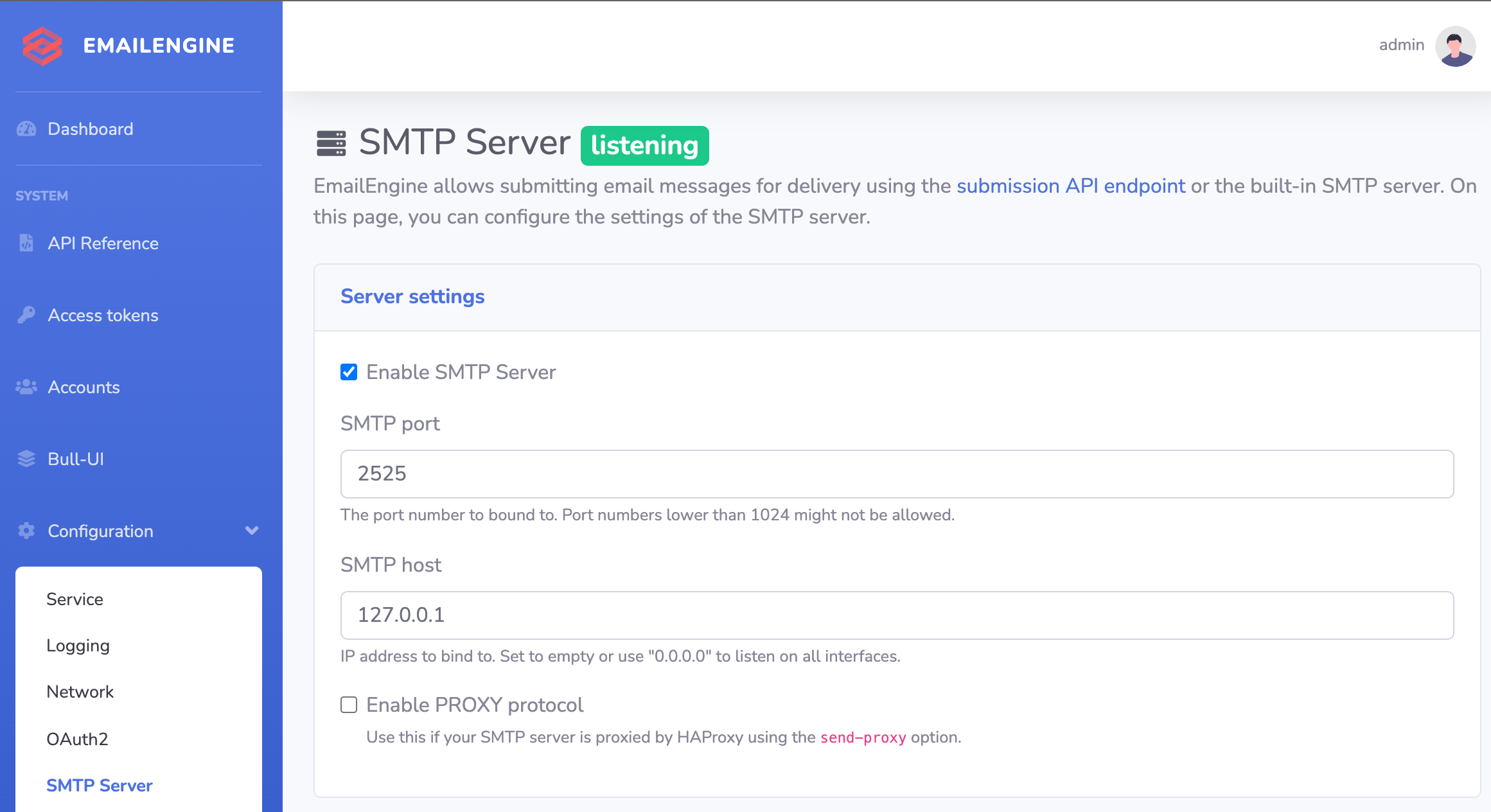
In general, you would be using EmailEngine's SMTP like any other SMTP server. There are some things to consider, though.
- Use
X-EE-Send-Atheader to schedule future delivery time - If authentication is disabled, you have to provide a
X-EE-Accountheader that would set the account Id you want to use to send out the message. - If your message includes a
Bccheader then it is removed from the message automatically - EmailEngine ensures that mandatory headers like
Message-Id,MIME-VersionandDatewould be set - There is no TLS support. Make sure that your SMTP client is configured to use a cleartext connection
- If you have to support TLS for SMTP, then you can use HAProxy with
send-proxyoption in front of EmailEngine (make sure though that "Enable PROXY protocol" is checked in SMTP Server's configuration page so that EmailEngine would be able to use the HAProxy protocol)
Trying out SMTP
SMTP is a text-based protocol, and you can test it straight from the shell. First, you'd need the authentication argument for the AUTH PLAIN command to authenticate yourself. Other email protocols allow authentication with regular text username and password, which makes it easier to do manually, but all SMTP authentication mechanisms require authentication arguments to be encoded in base64.
If account ID is example and SMTP password value is saladus then you can generate the authentication argument in the shell-like this (note the mandatory \0 sequences in front of the values):
$ echo -ne "\0example\0saladus" | base64
AGV4YW1wbGUAc2FsYWR1cw==
Next, you can connect to the SMTP relay with telnet or netcat:
$ telnet localhost 2525
or
$ nc -c localhost 2525
Once connected, run the SMTP handshake and authenticate yourself with the following commands:
EHLO foo
AUTH PLAIN AGV4YW1wbGUAc2FsYWR1cw==
The server should respond to the second command with 235 Authentication successful.
To send an actual email, use the following command sequence. MAIL FROM can only be issued once. RCPT TO can be run many times. Once you send the DATA command, you can't change the recipient list anymore. Instead, you'd have to enter the MIME formatted message and then, on a separate line, send the dot symbol to complete the transaction.
MAIL FROM:<[email protected]>
RCPT TO:<[email protected]>
DATA
From: [email protected]
To: [email protected]
Subject: hello world!
Hello!
.
If you have previously not used SMTP directly then beware that the email is only sent to addresses submitted using the RCPT TO command. The addresses in the message's To, Cc and Bcc headers are informational only and not used in email routingThe server should respond with a success message:
250 Message queued for delivery as 88f430cc6dbe9a65 (2021-08-16T12:15:17.408Z)
Scheduled sending
In general, EmailEngine tries to relay the message as soon as possible. You can delay sending to a suitable future time by using message scheduling. Emails can be scheduled both when sending via the API and SMTP.
Scheduling with the API can be done using the sendAt property. The value would be an ISO formatted timestamp of the time the message should be sent.
$ curl -XPOST "localhost:3000/v1/account/example/submit" -H "content-type: application/json" -d '{
"from": {
"name": "Example Sender",
"address": "[email protected]"
},
"to": [{
"name": "Andris Reinman",
"address": "[email protected]"
}],
"subject": "Scheduled email",
"text": "test",
"html": "<p>test</p>",
"sendAt": "2021-08-18T06:42:25.408Z"
}'
For SMTP, add an additional X-EE-Send-At header with the timestamp value to the message to schedule it. The server then removes that header from the message before delivering it.
From: [email protected]
To: [email protected]
Subject: hello world!
X-EE-Send-At: 2021-08-18T06:42:25.408Z
Hello!
Once the message gets delivered (or rejected), you'd get a regular webhook notification about it.
Bounce detection
One of the nifty features of EmailEngine is to automatically pick up information about bounced emails from the IMAP account. For example, when you try to send to a non-existing email address, the email is first accepted for delivery. If it later fails with a bounce response, you'd get a notification about the failure.
{
"account": "example",
"date": "2021-08-16T11:55:06.107Z",
"event": "messageBounce",
"data": {
"bounceMessage": "AAAAAgAAxxk",
"recipient": "[email protected]",
"action": "failed",
"response": {
"source": "smtp",
"message": "550 5.1.1 No such user",
"status": "5.1.1"
},
"mta": "mx.ethereal.email. (13.49.22.0, the server for the domain ethereal.email.)",
"messageId": "<[email protected]>"
}
}
Note that though the bounce info includes a reference ID to the bounce response email (that is, the email sent by the MTA server and includes the bounce response, in this case "AAAAAgAAxxk"), it does not have a reference to the original message that was sent, and that got rejected. Instead, you get only Message-ID value that you can use to match the original message yourself. EmailEngine does not keep a registry of Message-ID values and does not know from which folder to look for that message. This behavior might change in the future, though.

