Proxying OAuth2 IMAP connections for Outlook and Gmail

Major email providers are deprecating password-based authentication for protocols like IMAP and SMTP. While iCloud supports application-specific passwords, Gmail and Outlook are shifting toward OAuth2 for increased security. This is great for end-user protection but adds complexity for developers: automated scripts need a way to fetch and refresh OAuth2 tokens without exposing account passwords.
Note: You can learn how to manage OAuth2 tokens with EmailEngine here.
However, even with a valid token, not all IMAP client libraries support OAuth2 natively. And you probably don't want your actual account password or long-lived tokens stored on every server running your scripts.
IMAP Proxying with EmailEngine
EmailEngine provides a built-in IMAP proxy interface to solve these challenges. Your application connects to the proxy as if it were a standard IMAP server, authenticates with a short-lived token (not a password), and EmailEngine handles the OAuth2 or password login to the real server behind the scenes.
Important: Proxying only works for accounts using IMAP authentication. Accounts using the Gmail API or Microsoft Graph API cannot be proxied.
Under the hood:
- EmailEngine looks up the credentials for
<account>in its database (password or OAuth2). - EmailEngine establishes a real IMAP session with the upstream server.
- The proxy relays the IMAP session back to your client.
Your script connects to the EmailEngine IMAP proxy and sends:
A LOGIN <account> <token>
You can also rotate or revoke tokens at any time via the EmailEngine API and enforce IP restrictions on token usage.
1. Enable the IMAP Proxy Interface
In the EmailEngine dashboard, go to Config → IMAP Proxy Interface and configure:
- Host:
0.0.0.0(to allow external connections). - Port: e.g.
2993. - TLS: Enable with your certificate for secure connections.
After saving, EmailEngine will spawn the proxy server on the specified host and port.
Verify the Proxy is Running
With TLS (openssl s_client):
$ openssl s_client -crlf -connect localhost:2993
...certificate details...
* OK EmailEngine IMAP Proxy ready for requests from 127.0.0.1
Without TLS (telnet or nc):
$ nc -C localhost 2993
* OK EmailEngine IMAP Proxy ready for requests from 127.0.0.1
2. Generate a Token for IMAP Login
Use the EmailEngine REST API to create an access token scoped to imap-proxy. You can also restrict which IP addresses may use it.
curl -X POST http://127.0.0.1:3000/v1/token \
-H "Authorization: Bearer <ROOT_TOKEN>" \
-H "Content-Type: application/json" \
-d '{
"account": "example",
"scopes": ["imap-proxy"],
"description": "IMAP proxy token for backups",
"restrictions": {
"addresses": ["127.0.0.0/8"]
}
}'
Response:
{
"token": "6cad01dae08...458576a026c1ec"
}
3. Authenticate via the Proxy
Connect and authenticate to the proxy using the token as your IMAP password:
A LOGIN example 6cad01dae08...458576a026c1ec
* CAPABILITY IMAP4rev1 LITERAL+ SASL-IR LOGIN-REFERRALS ID ENABLE IDLE SORT SORT=DISPLAY
A OK example authenticated
If an IP restriction is violated, you'll see an error:
A LOGIN example 6cad01dae08...458576a026c1ec
A NO [AUTHENTICATIONFAILED] Access denied, traffic not accepted from this IP
4. Revoke a Token
To invalidate an existing token:
curl -X DELETE http://127.0.0.1:3000/v1/token/6cad01dae08...458576a026c1ec
Response:
{
"deleted": true
}
5. Using with Standard Email Clients
If you also enable the SMTP proxy and issue a token with both imap-proxy and smtp scopes, you can configure any email client (e.g., Thunderbird, Outlook) to use EmailEngine as the server for both IMAP and SMTP.
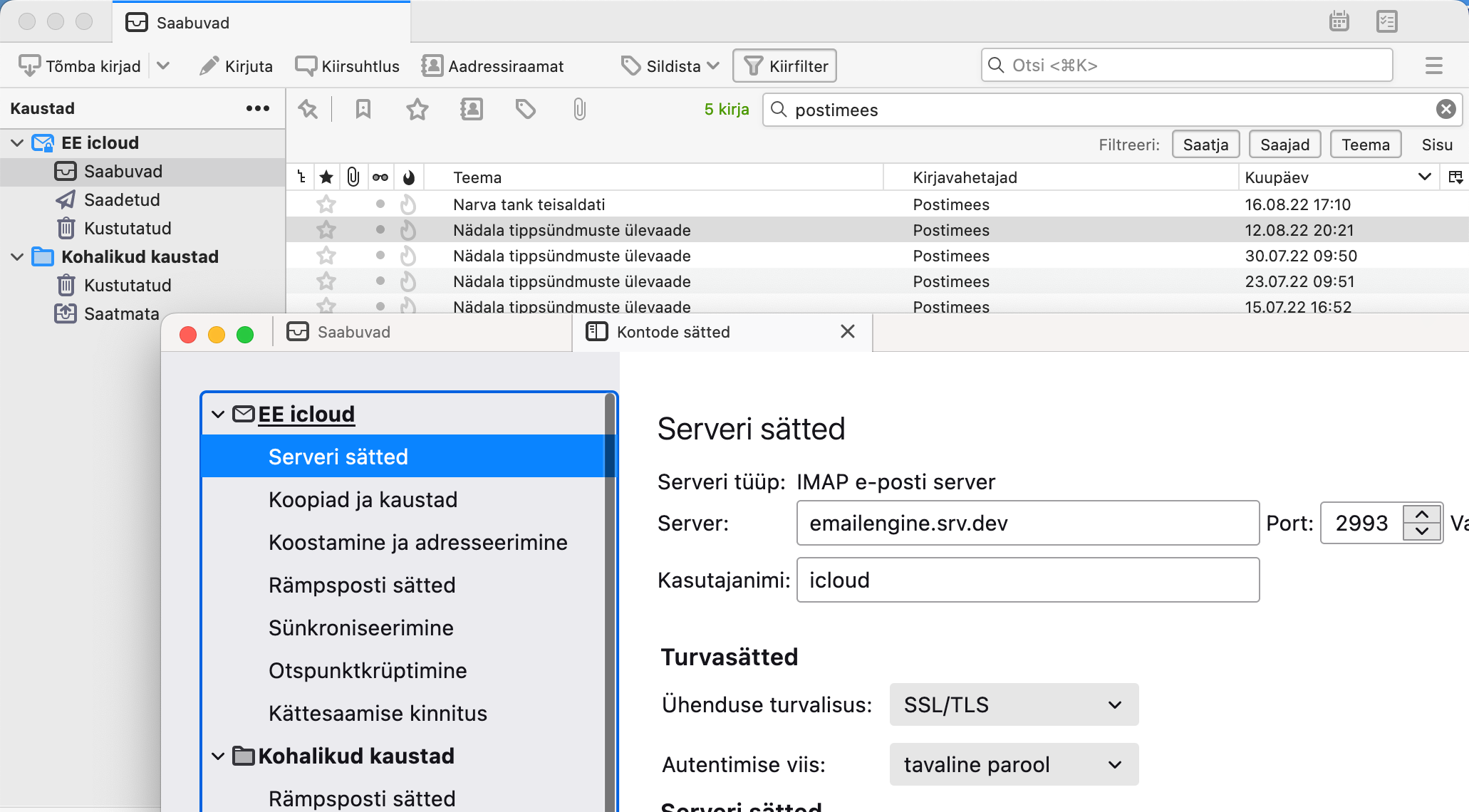
For a walkthrough of setting up and using the IMAP proxy, watch the screencast below.

